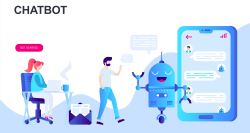Jason’s Tips
Conversion Rate Optimization (What It Is And How To Do It)
Before we begin, we need to understand what Conversion Rate Optimization (CRO) actually is. CRO is basically when you are trying to increase the number of your website visitors to take a specific action, such as opting into your list, buying your products or services, or anything else.
To be effective at CRO you really need to understand who your visitors are, how they move through your site, what actions they take, and what it is that is stopping them from completing your goals.
What is a conversion?

A conversion is the general term for a visitor completing a site goal and these goals come in many shapes and sizes.
If you use your website to sell products, the primary goal (known as the macro-conversion) will be for the visitor to buy your products(s).
There are smaller conversions that can happen before a visitor completes a macro-conversion; an example of this is to opt-in to your list to receive emails. These are called micro-conversions.
Examples of conversions:
- Buying a product from the site
- Requesting a quote
- Subscribing to a service
- Opting in to your email list(s)
What is a conversion rate?

Your site’s conversion rate is the number of times a visitor completes a goal divided by your site traffic.
If a visitor can convert in each visit (such as by buying a product), divide the number of conversions by the number of unique visits to your site.
If you sell a subscription, divide the number of conversions by the number of visitors.
Conversion Rate Optimization is part of the sales funnel strategy that’s increasingly being embraced by modern marketers.
It is incredibly important if you are buying traffic via paid ads to minimize initial ad spend and possibly make your offer a self-liquidating offer.
One of the issues are all the distractions that are present in the life of a potential customer. An average shopper might start browsing on their desktop, stop to make a cup of tea, continue searching on their mobile, lose their signal while on the go and revisit the page later in the day. This is where retargeting can play a huge role in bringing these visitors back to your offers, but you will still need to persuade them to take the action you desire.
Important Conversion Rate Optimization Metrics

Conversion rate optimization only works if you’re tracking specific key metrics.
As you are continually testing and making changes to your website and funnel, you need to know what specific impact those changes are having on your visitor behaviour, number of sales, opt-in rate, and more.
And there are a number of things you should be keeping an eye on.
The key metrics you need to be monitoring and analysing are:
- ROI
- Bounce rate
- Average time on page
- Pageviews
- Unique visitors
- User experience (UX)
- Number of Customers
- Page load time
The key to successful CRO is to be constantly be testing BUT only change one element at a time. Split-testing is the key to successful CRO
The good thing about many of the newer page builders such as Click Funnels, Convertri and OptimizePress 2 is that they do have some built-in split-testing functionality so you can quickly change an element and clone a page and run traffic to both versions to see which is converting better. Once you have a clear winner, you can change another element to see if the conversion rate goes up or down.
It’s this methodical and systematic approach to split-testing that will enable you to really optimize your conversions.
If you want to dive a bit deeper into split-testing you can use tools such as Split-Test Monkey which is really easy to use but very powerful, and then you can do all your split-testing from a single dashboard, rather than possibly jumping from one page builder to another.
Ok, so now you understand what CRO is and how important it is, let’s look at 4 ways to increase the conversion rate on your website.
1 — Eliminate Unnecessary Choices And Distractions

An important part of high converting landing pages is being crystal clear on your objective for that page.
Your page shouldn’t try to get people to do more than 3 different functions…
The page can quickly become overwhelming and confusing, and a confused visitor will quickly leave your page, it really is as simple as that!
3 conversion points are the absolute maximum, but if you can, try to have just one conversion point on the page.
For example, if you are creating a sales page for a product/service, you need to minimize leakage and there should be only one call-to-action and that is the buy button.
Everything else is a distraction form the objective which is to get the sale.
The honest truth is you’ll only likely to get 1 click at best on your page so you want to eliminate any unnecessary choices.
If you want people to download an eBook.
Or start a free trial.
Or schedule a sales call.
Make sure that every element of your page works towards that goal.
The only exception is your home page and possibly blog posts (when you’re not targeting specific content to attract opt-ins to collect emails).
2 — Eliminate Unnecessary Distractions

After you have decided on the 1–3 (hopefully 1) conversions you’re looking for on this page, you have to understand what’s going on while the visitor is on that page.
What’s currently acting as a distraction and taking away attention from your ideal conversions?
How do you figure out what’s going on with your page?
Well, there is a great free tool which can really help you. And that tool is…
Google Analytics
There are a couple of things to keep an eye on in Google Analytics:
Firstly, there is On Page Time
A very general rule of thumb for “on page time” is between 1–3 minutes per page. If you have a look and see that the average on page time is under 1 minute you definitely need to try to improve that page!
This information can tell you a lot about what your visitors are experiencing and why they are behaving in such a way i.e. leaving!
People may be leaving your page because you’re revealing the price before they’re truly convinced and sold on your offer.
Secondly, there is the 1st page traffic sources send prospects to
What is your biggest traffic referrer? Google, social media, email?
Whatever your top referral channels are, you can analyse the data and create reports which will show you which pages people visit from specific sources.
This is really valuable data and allows you to compare relative volumes of traffic from different sources within the same dimension; e.g. the traffic from different search engines, or social media channels such as Facebook, Instagram, Twitter etc.
Overall comparisons like this allows you to make some initial opinions about which channels are most effective or offering the best ROI (Return On Investment) if applicable.
You can also use it to work out other things such as:
- Are they warm or cold traffic?
- Where are they in their search process?
(Most search engine visitors are probably in the awareness phase of the buying process, but if most of the traffic to that page is coming directly from an email, those visitors are probably much closer to the decision phase.)
- Are they in the top or middle of the funnel?
- What’s their level of problem awareness?
(Think about it: someone who reads 1 page and goes straight to an offer is much closer to making a purchasing decision than people who go on to read 1–3+ informational pages after reading an initial informational page.)
As you can see, there are a lot of moving parts to the buying process but looking at this data should help you narrow down what the specific sticking points of the step you’re optimizing are and ensure that you are making the necessary tweaks to increase performance.
3 — Simplify Design

Part of the reason why people might miss important information on your website is that the design of your website is too busy.
It should be said, that it is much better to have an understated, fresh, modern and minimalist design especially on sales pages.
Understanding how people read on the web can help you make conversion rate optimization decisions.
Just think about how you act when you are on different styles of sales pages; which ones are you more likely to stick on and read the sales copy
Here are a couple of design guidelines to use as a starting point:
Less Style Is More
We’ve all seen really sexy looking sales pages, with animated image flying in left, right and centre, but even though you can appreciate the design, do they make you want to buy? Are they sometimes style over substance?
Many times, a sales page may use white transparent text backgrounds over images or white text on a black background. This might look nice and communicate your personal style, but it’s difficult to read.
If the image is important and serves a purpose, it should be featured outright. If it doesn’t, get rid of it!
Choice of Colours
Most of us aren’t professional graphic designers and it shows in our sales pages. One of the biggest issues is choosing the wrong combination of colours, leading to a clashing palette.
If you don’t know much about colour theory and colour wheels, then use a tool such as Coolors to generate colour combinations that work together?
How many colours should you pick? At most, it is best to stick to less than 6 colours. (Plus, Black and White.)
4 — Streamline Your Message

Once again, less is more. One of the mistakes that novice business owners make is to create pages and marketing assets that are not well organized
The sections don’t usually have clear functions and this leads to confusion and a lost (potential) purchase.
This goes all the way back to point one where you need to ensure that every element on the page directly supports your specific conversion(s) goal and if it doesn’t, you should remove it.
Okay, we have covered a lot of stuff in this post! Don’t worry; conversion rate optimization might still feel overwhelming to you even after reading a great post like this. 😊
The thing is, you are now more well informed than many of your competitors and you can start to put this into action on your pages and funnels.
Use the built-in split-testing functionality of page builders such as Click Funnels, Convertri and OptimizePress 2 or use a dedicated split-testing platform such as Split-Test Monkey to test and tweak your landing/sales pages.
Now the only way you’re going to get more clarity is to start! So, go to it and start optimizing your content and pages today. Good luck!

How To Make An Ebook Fast

Content marketing for 2019 and beyond is really hot and only going to increase. Creating quality content regularly and quickly can be a real challenge, so it is important to work smart and ensure that any piece of content you create is made to work for you in a number of ways.
You can create video and audio from your blog posts, articles and emails and vice versa so you can allow your website visitors to consume your content in whichever medium they prefer.
The thing is, having an eBook with your name on it is an incredibly impressive business card and adds kudos and credibility to you within your niche.
So, what is stopping you from writing your own eBook? And how do you make an eBook fast?
Are you stuck for content? Well, if you’ve been writing blog posts and articles for any length of time, think again! And here is how to create an eBook fast in 5 steps.
Create Your eBook From Existing Content

As well as re-purposing content into blog posts, video, audio etc. you can also use them to create an eBook.
Want a quick lead magnet? Find 1-3 quality blog posts on that topic and use them to create a short report that you can give away in exchange for an email address.
Add a few more posts to your eBook and you could easily have a low-cost but high-value “tripwire” offer on your hands.
I think that we often tend to over-complicate these things, but it doesn’t have to be difficult. As long as you are creating content that is of interest to your audience, this tactic of collating blog posts is a very quick way of creating a good quality eBook that you can either sell or give away.
Write a brief introduction to tell them what the eBook is about and what they can be expected to learn and the valuable take-aways after reading it.
Now, all of this can be done with something like Microsoft Word, but if that feels like it may be overwhelming, then you can use a fantastic tool called Designrr. This is designed to create stunning lead magnets and content upgrades from your existing content super quickly and is well worth checking out.
Monetise Your eBook

If you are recommending tools, products or services make sure that you are using your affiliate link if they have an affiliate program. That way you may be able to monetize your eBook to by recommending good tools that you know will help them.
Design Your eBook With Stunning Visuals

If your blog posts or articles have images make sure they are incorporated into your eBook to make it even sexier. If you don’t have graphics, then use tools like Youzign (paid) or Canva (free) to add images. If you want to use high-quality stock photos, you can either use sites such as DepositPhotos (paid) or Unsplash and Pixabay (free).
You may also want to incorporate more design elements into your eBook to make it stand out from most boring white pdf’s. You can add background images, watermarks and headers/footers with links to your website to help with your branding.
As I have said before, all of this can be done with something like Microsoft Word, but can feel a little overwhelming, so do take a look at Designrr as it has been specifically designed to quickly create beautiful looking pdf’s from blog posts, articles and Word documents and it is very quick and easy to use.
Creating Your eBook As A PDF

Once you have finished designing and formatting you can create your pdf. This is the simplest way to publish your eBook. It’s an easy step to overlook, but extremely important that you don’t.
Exporting your eBook as a pdf will ensure that your content and format cannot be edited by other users. If you fail to convert an editable document into an uneditable one, your content can be distorted or misused by visitors. It is pretty simple nowadays to create a pdf version of an eBook. If in Word you can “save as pdf” and if you are using Designrr, that will generate the pdf for you too.
Marketing Your eBook

OK, now you have your eBook. The final part is to promote it.
After all, you’ve put a lot of time into writing, editing, and designing your eBook, but if you don’t promote it, no one will read, or even see, your eBook.
Squeeze/Sales Page
Creating a squeeze page is vital so you can send people to it and capture their email address in return for your eBook. If you are selling your eBook then you will need to create a simple sales page with a buy button linked to a payment processor such as PayPal so you can take payments.
There are many page builders out there to suit any budget. My personal favourites include Convertri and Click Funnels. They all have free trials, so you can try them out to see which works best for you.
If you are using WordPress for your website, your theme may include various templates for creating squeeze/sales pages. Good examples include Thrive Themes, Socrates and OptimizePress 2.0.
Social Media
Social media is a fast and easy way to promote your eBook and is pretty much an absolute must these days.
Take snippets and quotes from your eBook and post then on FaceBook and Twitter. Maybe create an image with a quote and post this on Instagram and Pinterest.
The possibilities are endless, only limited by your imagination.
So be creative and schedule regular posts to spark interest in your eBook. Be sure to provide a link to your eBook in these posts so viewers can easily access it.
Tip: Learn how to pin a Tweet on Twitter and then pin your eBook at the top of your Twitter profile to maximize exposure.
OK, there you have it. A complete strategy to create an eBook super quick by using content you have already created. Writing an eBook from scratch may appear to be overwhelming, but by using content you have already created, this makes it so much easier. And by using a tool like Designrr to pimp your eBook, you are virtually guaranteed to stand out from the rest of the mundane same-looking eBooks out there.
So, get cracking and you’ll have an eBook that’s engaging, sparks conversation, and totally rocks in no time at all.
How To Use Chatbots For Marketing (5 Ways To Use Chatbots For Success)
I’m sure you have heard about chatbots as they appear to be all the rage at the moment!
So, why is that?
Well, chatbots and other marketing automation tools allow modern marketers to personalize brand messaging whilst also delivering good support to prospects and customers.
These automation tools help businesses become more efficient and increase productivity without the requirement of added headcount or time, while at the same time providing an enhanced customer experience.
And now, with chatbots becoming more fluid, reliable, and human-like, a whole new array of possibilities is opening up for online marketers.
The question is how to use chatbots for marketing? Well, here are 5 top ways that you can use chatbots in your business.
1. Lead Generation And Qualification

Chatbots are generally more engaging than other methods due to the immediacy of the experience. People open messages, respond, click links, and engage with chatbots up to 10x more than with email marketing or traditional communication.
As a general rule of thumb, even skilled email marketers are lucky to get 30% of their followers to open an email when they send a message to their list of email subscribers!
Compare that to a custom-made chatbot which takes only 5 minutes to create and it becomes clear why everyone should be creating chatbots.
Even the most beginner of newbies can get a 75% or higher open rate when they get a chatbot to deliver their marketing message! And more opens or engagement means more leads, and eventually sales.
And you can also use bots to qualify leads for you!
2. Answer Basic Questions For Website Visitors

This is one of the most useful and popular ways to use bots and can take a lot of work off your hands, as well as a host of other benefits.
When visitors come to your site, they’ll want to ask questions about your products or services. If they can’t find those answers, they may leave and will probably never come back resulting in lost sales for you.
Helping your potential customers is a priority, but that can be difficult if you are a solo entrepreneur or small business.
And this is where bots can come in and really help you enhance your potential customers experience.
You can set up a bot to emulate live chat and talk with your customers. And you may be surprised that visitors actually like this experience, IF they are set up correctly.
3. Enhance The Sale Process

What if someone visits your website, engages with your chatbot, but then leaves without making a purchase?
You can use that interaction via the chatbot and perhaps follow up with a special offer or discount email to try to persuade your prospect to come back and buy!
4. Personalisation

It’s no secret that customers love personalization across the board, so, if you’re not providing that customized experience, you could be losing out to your competitors.
It’s a lot easier than it seems to use bots for personalization. You can use questions and quizzes to gather data about your prospects, and then use that data to communicate information and offers that are relevant to them.
Make no mistake, a little personalisation goes a long way!
And FB Messenger bots, in particular, really shine in this regard. If you want to learn to take advantage of Messenger bots, take a look at a course called Destiny by JayKay Dowdall, probably the best and most affordable course on Messenger bots available.
5. Improved Customer Loyalty

If you implement and use chatbots along with your email marketing via your autoresponder, this can have a number of positive effects, including a noticeable improvement in customer loyalty.
Imagine how your customers will feel if you were able to provide 24/7 support, respond to their Facebook comments immediately, send them follow-up emails with incentives, and offer them quick, convenient answers to questions whenever they stop by your website.
OK, there you have 5 ways to use chatbots in your marketing for 2019 and beyond. Which one will you start with?
And don’t forget that if you want to learn how to set up and succeed with FB Messenger bots, then take a look at Destiny (you won’t regret it)!
Content Marketing Explained: How To Write Content That Converts!

If you’re just getting started in blogging, it’s easy to get frustrated when you don’t see immediate results. But like anything, it can take a little time to get things rolling. It’s important to be patient in the beginning, because the quickest way to fail is to give up too soon!
When it comes to successful blogging, consistency is key.
Fortunately, there are simple, yet effective ways to dramatically increase the amount of traffic, subscribers, and revenue from the start, while also decreasing the time and energy spent managing your blog.
There is no better way to stay motivated and focused than by seeing results from your hard work, and that is exactly what you’re going to experience when you follow the techniques below.
Blogging is ALL about content and you must be producing content on a regular basis. You should ideally be producing 1-2 blog posts per week, but if that is too much to begin with, then aim for at least one per month.
And make sure that this is good, high-quality content that people would be willing to pay for. This should be some of your best stuff.
It goes without saying then, that regardless of your niche, you’ll want to write content that solves a problem and helps your reader achieve their goals.
When creating content for your blog, you want to focus on 2 things:
- Educate
- Empower
Every post on your website should do one or both of these things.
If you are writing how-to style posts that provides readers with a step-by-step process to completing a task, or accomplishing a goal, you are educating. If you write a blog post that offers insight such as a personal story of success, case studies, or motivational-style posts, you’re empowering your audience.
Another thing to consider when writing content for your blog is to focus on evergreen content. That way the content you post today should still be relevant months from now because it doesn’t become outdated quickly. This will cut down on the time you spend rewriting or revising content and prevent you from having to remove content that no longer provides value.
Start by jotting down links to the top 10 authority blogs in your niche market, and then spend a bit of time evaluating the type of content they are offering, especially posts that have a high level of engagement.
Look for things like:
- Commonly asked questions posted by your target audience.
- Posts with a high number of comments or likes.
- Posts with the highest number of social shares.
High quality, informative and unique content is the key to your blog’s success. It’s what forms the foundation for your entire business, but it also is the driving force behind turning that traffic into subscribers.
Focus on building high quality content pages on your blog before you do anything else. You should aim to have 4-5 pillar posts before you start to drive traffic to your site. That will give your visitor’s enough reason to return to your site and to leave a positive impression in the mind of your target audience.
 When it comes to the length of your content, search engines prefer longer blog posts that provide informative, original content, so try to write posts that are at least 1000-1500 words in length.
When it comes to the length of your content, search engines prefer longer blog posts that provide informative, original content, so try to write posts that are at least 1000-1500 words in length.
Think this is difficult to do?
It’s really not. Start out by creating an outline for every post and then add in images, bullet points and sub-headers that break up the content into digestible sections and keep readers glued to the page.
Whenever possible, try to write how-to or step-by-step style posts. Not only are they easier to write, but they’ll provide actionable information that your readers will love. Lists are another quick and easy way to produce a high value post that will help your readers.
Don’t be afraid to link to other bloggers! Not only is this a great way to provide additional value by guiding your readers to other resources that may help them, but it’ll make it easier for you get on the radar of authority bloggers in your niche market.
The goal is to impress your readers so much that they return to your site again and again because they know you provide value, and are a reliable source of information.
If you don’t want to solely rely on organic traffic, you can easily use some paid advertising (best via Facebook or Google Ads) to drive people to your best blog posts.
 If you are doing this, then you definitely want a call-to-action on the blog post in question. In fact, I would go as far to suggest that ALL your blog posts should have some call-to-action in them. This could be to sign up for updates, go to a squeeze page or sales page, or to click on affiliate links in your post.
If you are doing this, then you definitely want a call-to-action on the blog post in question. In fact, I would go as far to suggest that ALL your blog posts should have some call-to-action in them. This could be to sign up for updates, go to a squeeze page or sales page, or to click on affiliate links in your post.
Get your content marketing plan right and you can make a serious amount of money by producing high-quality, high-value content that really solves a problem for your audience, and by adding a good call-to action, you can grow your subscriber list and monetize your hard work.
Start your content marketing plan today and see what happens; hopefully you will be very pleasantly surprised.
In the next post, we will look at choosing your primary traffic source, so until then…