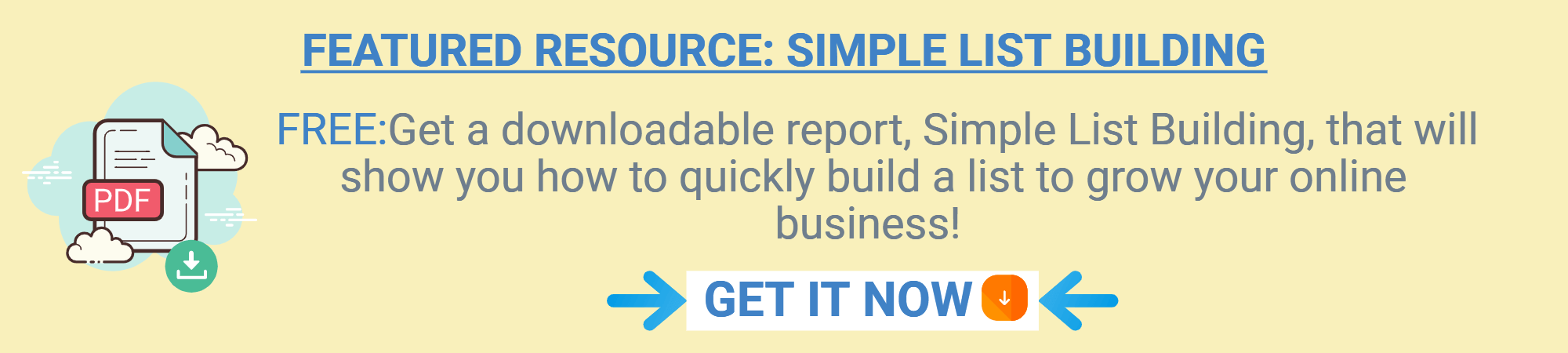Traffic is the lifeblood of any business. Without it, you won’t have any visitors to your blog posts, videos, landing pages, sales pages etc.
In other words, no traffic equals no leads or sales, so it is an essential skill to muster.
You need to consider whether you want to use free or paid traffic, although nothing is really free, because organic traffic is time consuming, whereas paid traffic is instant, but you will need a budget to run enough paid ads to get any viable metrics that you can use.
Basically, before you jump in, you need to do some planning first. Read on to learn how to develop a solid website traffic strategy.
1. Define Your Overall Goals

Before you start bringing traffic to your site, you’ll want to determine your overall goals. Specifically, what are your overall goals in terms of revenue and sales?
You need to figure this out first, and then in a moment, you’ll determine how much traffic you need to achieve your goals.
Note: these numbers need to be realistic. While you may want $10 million this year, that’s not realistic if you’re still new to online marketing. You may find a goal like $100,000 (and the traffic required to get to that number) more realistic.
2. Work Backwards

Now that you have your overall goals, your next step is to work backwards to determine traffic and conversion specifics to achieve these goals.
Here are the questions you need to ask yourself:
- What is your monthly income goal? (Take your annual income goal and divide by 12.)
- What items are you selling, and what are their prices?
- How many of each of these items do you need to sell in order to reach your monthly goal? (Consider both your frontend and backend offers.)
- What is the conversion rate on these items?
- Based on this conversion rate, how much traffic do you need in order to reach your goals?
- How many mailing list subscribers do you need to achieve your goals?
- What is the conversion rate on your lead page?
- How much traffic do you need to send to your lead page in order achieve your mailing list goals?
The point is, don’t just pick a traffic goal out of thin air. Do some realistic calculations to determine how much traffic you need, minimally, to achieve your goals.
It’s a good idea to add at least 20% to your estimates as a cushion, as most people underestimate the traffic they need to obtain to achieve their goals.
3. Set Traffic Goals

Now that you know how much traffic you need, you can start setting specific traffic goals for the year as a whole, for each month, and even for each week.
Be sure your traffic goals include the following characteristics:
- They’re very specific.
- They’re measurable.
- They have a deadline.
For example, “I want more traffic by the end of this month” is not specific nor measurable. Instead, you’d set a goal such as “I’d like to increase traffic by 25% this month.” (Naturally, you’d know what your baseline traffic number is, so that you know exactly how much traffic you need to reach the 25%.)
4. Decide Where To Send Traffic

The next part of your planning is to determine where you’re going to send your traffic, and what you want this traffic to do when they arrive at the destination. Take note that you’ll likely send traffic to a variety of links, and you’ll want the traffic to do different things at each of these destinations.
Common destinations include:
- A lead page.
- A sales page for your product.
- A sales page for an affiliate offer.
- A page with a form (e.g., a quote form).
- A page with content, such as a video or an article to read.
And similar.
Be sure to create a specific plan for how much traffic you want to send to each destination. For example, you might send the majority of your traffic to a variety of relevant lead pages, and then send some traffic directly to sales pages.
5. Understand The Buyer’s Journey

As you’re creating ads and content to drive traffic, keep in mind that not all prospects are in the same place in their buyer’s journey. That means you need to create content that appeals to people in these three stages:
- Awareness: Here the person is becoming aware that they have a problem, and thus they begin researching it (typically researching signs and symptoms). They may not even have a name for their problem yet.
- Consideration: The person now understands their problem, and they’re starting to consider the different ways to solve it.
- Decision: The person has decided how they’re going to solve it, and now they’re looking at specific solutions.
Next…
6. Develop Your Sales Funnel

Another factor to take into consideration when developing your traffic strategy is what part of your sales funnel will you be promoting?
There are 3 main parts to a sales funnel, namely top, middle and bottom.
As the prospects move down the funnel, the numbers decrease, but their receptivity increases.
A basic funnel looks like this:
- Lead magnet, which is the free offer to get people on your mailing list.
- Low-cost tripwire offer to turn subscribers into buyers.
- Core offer, which is typically a premium-priced product.
- Backend offers, which you typically send to people who are already doing business with you.
Not everyone is going to follow your sales funnel exactly. For example, some people may start by buying your core offer or even your backend offer.
As such, you need to consider your funnel and the path most people will take as you develop a traffic strategy (and how you’re going to allocate that traffic throughout your funnel).
7. Focus On Your Platforms

You don’t necessarily want to send all your traffic to sales pages. In most cases, it’s wiser to send traffic to your lead pages.
That way, you can build your platform – and then use your email list to send your traffic wherever you want.
8. Decide On Your Budget

Before you start creating a traffic strategy, it’s a good idea to determine how much money you have to invest in this strategy. Primarily your investment will be put towards two things:
- Placing paid ads.
- Outsourcing all or part of the activities associated with generating traffic, such as creating content and ads.
After you determine how much you can invest per month, then you’ll need to allocate these funds (e.g., X% to paid ads and Y% to outsourcing). The exact allocation depends on your needs and budget.
9. Some Traffic-Related Activities You Can Outsource

You don’t need to implement your traffic strategy yourself, as you can outsource all or part of it. For example, you can hire someone to:
- Create the sales copy for your ads.
- Design graphical ads (such as banner ads).
- Write copy for landing page.
- Design landing pages.
- Create blog content.
- Write email content.
- Create lead magnets.
- Produce videos.
- Manage an ad campaign (such as a Google Ads campaign).
- Do keyword research.
- Manage your social media strategy.
- Create content for social media.
- Manage your affiliate program.
- Create ads and content for your affiliate program.
- Optimize content for the search engines.
And so on. The exact needs you have will depend on the traffic strategy you develop, but you’ll want to start thinking early on about what parts you might be interested in outsourcing.
10. How To Decide What To Outsource

If you have a limited outsourcing budget (as most of us do), then you’ll need to decide what to outsource. Consider these points:
- Outsource low-value tasks (such as blog article creation) while you focus on high-value tasks (such as recruiting joint venture partners).
- Outsource tasks that a professional can do better than you can, such as crafting a high-converting ad.
- Outsource tasks that you don’t have the tools or knowledge to complete successfully, such as creating a graphical ad.
- Outsource tasks that you don’t like and/or those you tend to procrastinate on.
- Outsource tasks that take you a long time.
Next…
11. Four Good Ways To Find Freelancers

There are multiple ways to find freelancers to help you with your traffic-generation activities. These methods include:
- Place a project on a freelancing site such as Guru.com,
PeoplePerHour.com, Upwork.com, Freelancer.com,
Fiverr.com or similar.
- Do a Google search for the type of freelancer you need.
- Ask your network for recommendations.
- Look locally for a freelancer (you can even place a “want ad” on local sites).
Next…
12. Keep It Simple And Stay Focused

Ultimately, you’re going to have plenty of traffic methods included in your overall traffic strategy. However, a big key to your success is to keep it simple.
Start with ONE traffic method. Study this traffic method so that you understand it. Implement the traffic method and refine your method as needed.
Once you’ve got one traffic method up, running and delivering results for you, then you can add another method. But don’t do this until your website traffic rankings are high enough to justify it.
You can use Google Analytics as a good free website traffic checker, although it can be a little complex due to the mountain of information you get!
So, to put it another way: focus on just one traffic method at a time.
13. Create A Customer Avatar

Before advertising, you need to know everything you can about your ideal customer. That way, you can place ads in the right locations, you can select the right keywords and audiences for generating quality traffic, and you can create ads and content that really resonate with the targeted audience.
Here is the type of information to include in your customer avatar:
- Demographics, such as age, gender, location, language spoken, income, marital status, highest education level achieved and so on.
- Where your ideal customer congregates online and offline (meetings, communities, social media, etc.).
- What types of keywords your audience uses to find information in the niche.
- Where your audience gets information and products in the niche.
- The audience’s biggest challenges, hopes, fears and desires with regards to the niche.
… And anything else you can dig up that will help you find and connect with your audience.
14. Three Ways To Research Your Audience

Here’s how to collect information on your audience:
- Use Google. E.G., run a Google search for “dog owner demographics” and then pay attention to reputable sources of information.
- Survey your audience to get deeper insights.
- Read conversations among audience members on social media, blogs and other niche communities.
Next…
15. Two Traffic Mistakes To Avoid

Avoid these two common traffic mistakes:
#1, Using non-targeted advertising. Targeting narrower audiences often means you’ll get less traffic from a particular source, but that traffic will be more responsive than a broader audience. This usually results in a better ROI.
#2, Using little-known methods or platforms. For example, if you’re going to place a pay per click ad, then stick with well-known platforms (like Google Ads), as the big platforms combat costly click fraud.
So, you will now be hopefully be generating more traffic to your website, but now you will need to convert that traffic into either leads and/or buyers and we will cover that in another post here.
For your convenience, you can get all the tips mentioned in both posts in a single handy detailed report; just click on the featured resource below, download, read it and take action 🙂