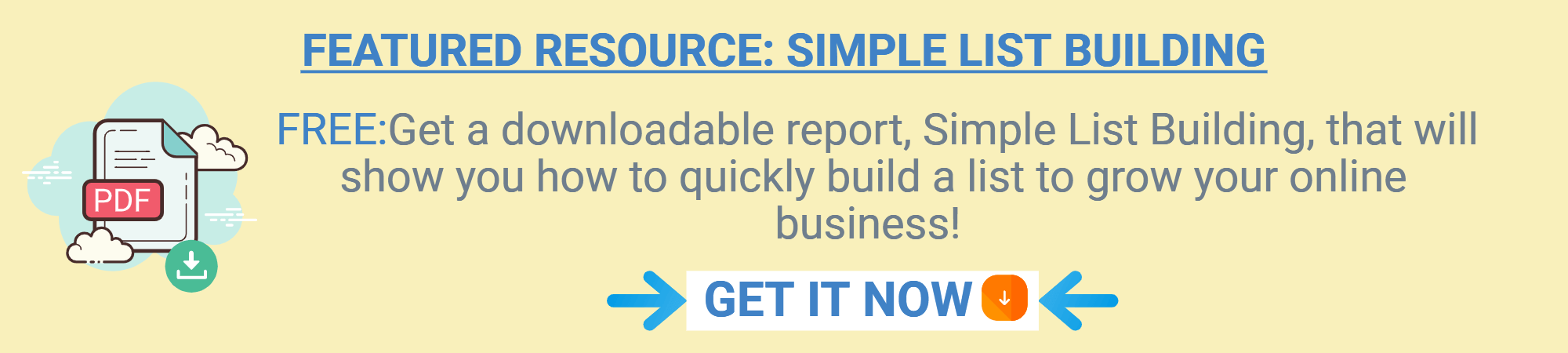Email Marketing
How To Write Emails That People Will Read

You’re one step closer to having your subscribers open and read your emails if you’ve written a strong subject line. Now you must actually write an email that grabs your followers and keeps them on the edge of their seats.
How do you go about doing that? By following these suggestions, techniques, and ideas, of course…
Begin With The End In Mind

Before you even write your first word in any email marketing campaign, think about what your readers should do when they reach the end, such as maybe clicking a link to buy something. You can then create an email that is centered on this ultimate goal.
Also, don’t be too pushy; it’s ok to do that occasionally, but you’re much better doing a soft sell, and just recommending something that will help them to accomplish their goals.
Write A Gripping Opener

If the opening few lines of an email don’t grab the reader’s attention, they’ll move on to the next one. As a result, your introduction is crucial in capturing and maintaining the reader’s interest. Here are a few good ways to check your email…
Use Stories
People are more likely to be emotionally engaged by stories, which keeps them reading and makes your material more memorable.
E.g. Let’s say you’re sending an email outlining how to prevent frequent job interview blunders. Instead of diving right into the errors, tell a tale about one of the worst interviews you ever did. This type of story doesn’t just make your content more interesting to read, but it also helps to develop rapport with your readers.
Ask Probing Questions
Asking a question is another method to start your email. The idea is to pose a question that isn’t either a yes or no answer, or one which you already know the answer to.
E.G. If you’re writing to an audience that needs to lose weight, you may ask, “Do you hate shopping for swimsuits?” But only ask that question IF you’re confident your audience will reply with “yes”.
Another form of question is one that prompts individuals to consider something. This works especially well if the question elicits an emotional response, such as the one below. “How would you react if your dog went missing when being looked after by a dog walker?”
Describe A Common Problem
Another technique to begin your email is to demonstrate to your readers that you are aware of their issue. Consider the following scenario:
Imagine something like this…
You put a lot of effort into this product. You believed you had done everything correctly. To develop the sales copy, you even recruited a leading copywriter.
Despite this, you didn’t notice a single sale when you first opened your payment processing account. Not a single sale .
What happened and why?
Next…
Create A Sense Of Anticipation
If you’re sending a “how to” or other informative email, you may tell readers what they’ll learn if they keep on reading. The goal is to create a sense of anticipation in order to keep people intrigued.
E.G. “You’re about to learn a simple, yet really effective, approach to enhance your metabolism”. And it doesn’t require depriving yourself of food, exercising for hours every day, undergoing some strange “cleanse,” or taking medications…”
Maintain Reader Interest Throughout The Email

If you have a compelling introduction, your readers will be interested — at least for the time being. Now it’s up to you to keep them interested; any email marketing strategy will only be successful if people actually open and then read your emails!
Follow these pointers…
Incorporate A Conversational Tone Into Your Writing
As if you’re writing to a dear friend, keep the same friendly, conversational tone throughout.
Marketing emails shouldn’t look like marketing emails, so simply write to your friend or family member.
Also, think about the types of emails you open regularly; why do you open those and not the others?
Make Sure Your Content Is Simple To Read
Use short sentences and paragraphs and make sure there is plenty of white space. Remember that a lot of your readers will probably be reading all of their emails on a mobile phone or similar small device.
Introduce Cliffhangers
This is where you develop excitement and intrigue about what’s to come.
E.G., “In a moment, I’ll reveal my approach for acquiring 1000 new email subscribers each month.” However, first…”
Write With Entertainment In Mind As Well As Education
Your purpose is to teach your readers while also entertaining them so they will continue to read. To that purpose, add a little light comedy and tell a story to hold people’s attention.
Don’t be too dry and formal unless your audience expects that. People want to see your personality come through in your emails, so don’t just be a boring cookie cutter email writer.
Proofreading, Polishing, And Formatting
The last step is to review your email to ensure that it is free of spelling, grammatical, and factual problems. You should have someone else proof your email for the best results, as they will be able to identify any flaws that you may have overlooked.
One final note: While we would like every subscriber to read every word of our emails, we understand that this isn’t always the case. This is why you should write for skimmers.
The goal is to make the most crucial elements of your email stand out so that any skimmers will still be able to grasp the gist.
You can use the following to draw attention to key points:
- Bolding, especially using headings and/or sub-headings
- Using italics
- Highlighting
- Underlining
- Using different fonts, sizes and colours
- Images that can include important text.
- Captions to point out important text.
- Bulleted lists (like this one 😊).
Bear in mind that the opening and last paragraphs of an email are commonly read by skimmers, so make sure to include essential information in those parts.
Second, utilise the highlighting methods mentioned above sparingly. You don’t want to over-bold, italicise, underline, highlight, or otherwise emphasise everything, otherwise it will appear that nothing is essential.
NOTE: Take a look at the lesson you’re reading right now for an example of how to do it correctly. I’ve used tools like bulleted lists and headings to highlight key sections of text, which aids skimmers without making the information look cartoonish or overdone.
Conclusion

Take a few seconds to think about how you’ll engage readers with your next email now that you know how to create compelling content. Make a plan for how you’ll apply the advice you’ve just received.
E.G. If you’re going to tell a narrative, WHAT kind of story can you tell? WHAT kind of questions can you ask?
If you’ve already written an email, use this article as a simple checklist to ensure that the content is interesting. Is the information convenient to read on a small device like a mobile phone, for example? Did you manage to elicit an emotional response from your audience? Did you create excitement for what’s to come later in the email?
If you want to know more email marketing tips about building and nurturing your email list, check out the featured resource below where you can get a free report about simple list building to expand your knowledge further. If you do download it, please read it and take action and good luck 😊
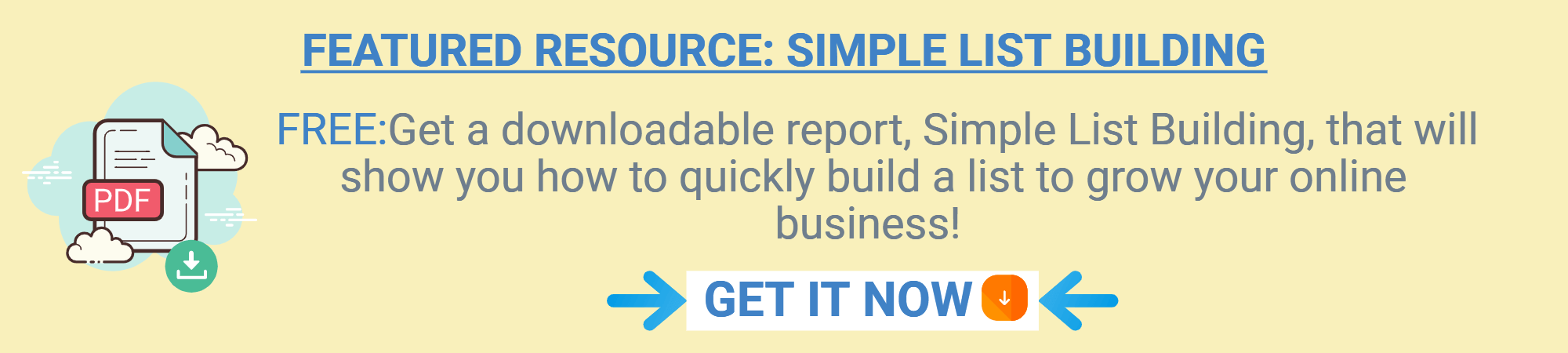
How To Write Compelling Email Subject Lines That Get Opened

The most important part of any email that you are going to send is your subject line.
That’s because if your subject line fails to pique your subscribers’ interest, the body of your email is unlikely to be opened, let alone read or clicked on, and this is not the mark of a successful email marketing campaign, is it?!?
Here’s how to go about it…
Identify The Advantages Of Your Particular Email

In your subject line, you need to pique the readers curiosity. To put it another way, what is the single most important benefit that the recipient will receive if he receives your email? That is what should be in the subject line.
For example, is the reader going to be learning a simpler and quicker way to do something? Will they be given a free tool? Will customers receive a special bonus or perhaps a discount if they purchase a paid offer?
Use a subject line that isn’t clickbait in any way. The topic must be both incredibly appealing and completely related to the email’s content.
Make A List Of Enticing Subject Lines

Now that you know what your major benefit is, come up with as many possible subject lines as you can that include this benefit.
You might want to include some sort of social proof within your subject lines in addition to highlighting any advantages.
Finally, just like with landing-page headers, you can leverage your email headline to pique people’s interest and increase open rates.
For example, you can reveal an unexpected benefit in the subject line, or simply use phrases like “hidden” “secret” or “discover” to pique interest.
In some circumstances, a simple question may pique people’s interest enough to prompt them to click, for example: “Can you housetrain a mature rescue dog in only 48 hours?”.
To get started, you can use the following templates:
- The quickest and most convenient way to [get a benefit]. For example, The Fast and Easy Method to Lose 10 Pounds.
- Do you make these [kind of] errors? Are you committing these pricey home-buying blunders, for example?
- Is there anyone else interested in [a benefit]? Who else would like a free cat trick-training video, for example?
- The most effective approach to [achieve a benefit]. E.G., The most effective method for getting into medical school (it’s not what you may be thinking).
- [Obtain a benefit] [without having a specific item or doing a difficult task]? E.G., Is it possible to get a $100,000 job without having a college diploma?
- Take advantage of this [limited] time flash sale to save [amount or percent]! For example, during this 24-hour flash sale, you can save 50%!
Create A Compelling Subject Headline

Now that you’ve devised a rough draught of your subject headline, you should perform the following so that you can refine and improve it:
Keep It Brief
Long email subject headlines are usually truncated by the majority of email clients. While the number of characters varies, it is usually between 60 – 65. As a result, create brief subject lines that attract attention in a few words.
Consider Making It Your Own
Most email applications allow you to personalise your emails by inserting the recipient’s first name in the subject line. While you don’t want to overdo it, mentioning the recipient’s forename every now and then might have a major influence.
For example:
- John, do you think you’re at risk of having a severe heart attack?
- Suzy, here is a dog-training suggestion for you.
- With this unique deal, Jane, you may save 25%…
Write A Congruent Preview
Most email programmes allow receivers to preview the first few lines of an email without having to open it. As a result, make sure the first couple of lines of your paragraph work hard to grab the reader’s attention, and keep it!
E.G., “When I first looked inside my PayPal account, I couldn’t believe what I saw…”
Make Use Of A Swipe File
Having a swipe file of effective subject lines that have piqued your curiosity from other people is a good idea. Then you will be able to search through your files for ideas.
For example, in your email, you might see a topic like this: Who else wants to get abs that are tighter in just a few minutes per day?
This is the basic concept for that topic line: Who else [wishes for a specific result] in a [relatively short timespan]?
You can use it as a starting point for your own topic:
Who else wants to quadruple their conversions in 10 minutes?
- Start by subscribing to a few good newsletters both within and beyond your niche to build your swipe file. You could even create a separate email address to receive these messages. Then you can create a folder in which you can save the strongest subject lines that grabbed your interest.
- Sales letter headlines can be examined as well, as they follow the same general formula as your email subject lines. The biggest distinction is that sales letter headlines are usually longer, so you’ll have to concentrate on shorter ones.
- Finally, you can check out swipe files that other individuals have amassed (whether free or paid). For example, you can look up “email subject line swipe files” on Google.
And finally…
Test Everything
To increase your open rates, you should always be testing your subject lines. You can test personalisation (with or without), open rates (with or without icons), punctuation (e.g., with question mark, without question mark, no punctuation at all), and, of course, different subject lines.
Conclusion

You’ve just learned how to write great email subject headlines that grab people’s attention and get them to read your messages. Make a commitment to test and track all of your subject lines in order to figure out which ones get the best reaction.
If you want to know more about building and nurturing your email list, check out the featured resource below where you can get a free report about simple list building to expand your knowledge further. If you do download it, please read it and take action and good luck 😊
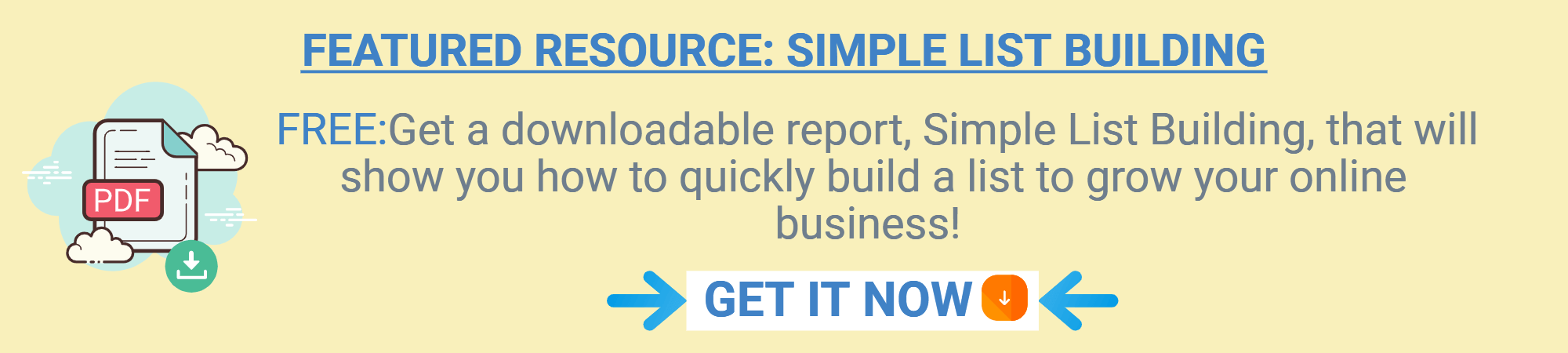
How To Make A Popup That Benefits Opt-Ins Rather Than Hurting Them
 When most people think about popup windows, they have a bad association.
When most people think about popup windows, they have a bad association.
That’s because we’ve all dealt with popup windows that won’t close, popup windows that act like “whack a mole,” with many windows popping at the same time, and other annoying situations.
As a result, you may believe that you should not subject your website users to popups.
However, a well-timed and polished popup benefits both your visitors and your opt-in rates, therefore you should start employing them.
So, how can you design a useful, beneficial popup? That is the focus of this article.
Using popups is an important part of your overall email marketing strategy and shouldn’t be overlooked.
Let’s get this party started…
Step 1: Stay Away From Tricks Or Annoyances

The first thing you should do is prevent any type of popup that tries to fool or annoy users. To that purpose, stay away from the following:
- Numerous popups showing on the same page. (Let’s be honest, one is more than enough.)
- Popups that generate a new one every time the previous one is closed.
- Inability to close popups
- Popups that are virtually impossible to close, such as those with small close buttons and ones that can only be closed by using something like the “esc” key.
And similar ploys. Remember, your purpose is to serve individuals by offering them something useful through the popup. You want users to appreciate your popup rather than be so angry that they swear never to return to your site again!
Step 2: Write Your Popup’s Copy

You must now decide what will be displayed in your popup. This would best be a concise piece of writing that encourages individuals to sign up to your mailing list.
To that purpose, you can design your popup copy using the guidelines from this lesson.
The difference is that this content will be even shorter, consisting of a headline, along with a few perks, and a call-to-action in addition to your opt-in form.
The key to creating a successful popup is to link it directly to the material that the visitor was just browsing.
To clear things up for you, let’s look at a couple of quick examples:
Example 1: If someone is viewing a blog post about weight loss, your popup could give them even more weight loss ideas by offering them a free report or newsletter.
Example 2: If someone visits a dog training sales page, you could give them a free video on dog training and maybe even a discount on the product or service they were looking at.
Step 3: Decide On The Appearance

The next part is to figure out how and when your popup should appear.
In terms of timing, you have a few options:
- Showing up as soon as anybody visits your page.
- Showing after a certain amount of time (for example, 30 seconds after someone arrives on the page).
- Showing on the exit or with the exit intent (this means that it appears if the visitor is going to leave your page).
Important…
You should generally avoid popups that show as soon as a visitor reaches the page.
They haven’t even had a chance to read the page/post to see what it’s about, thus any popup box will be quickly closed, most likely without even glancing at it, because they want to find out what the main page is all about.
When it will appear depends on whatever it is you’re giving away and where it appears on the page.
If you’re using a popup box on a sales page, for example, you would be better off using an exit intent popup box.
The design of your popup is the second factor to consider. There are several options here as well. Just make sure the prospect can easily close the popup box if they want to.
- The main screen is darkened by a lightbox type popup, allowing visitors to focus on the popup. The lightbox also nearly fills the whole screen, so it’s hard for the reader to overlook it.
- The standard popup, which is a smaller window that will appear above or below the main page, is another alternative.
- Another alternative is the slider style popup in which the popup can slide in from either the top, bottom, or either side of the screen. This popup is slightly different from the rest, and it’s meant to grab your attention.
It’s a pretty good idea to perform some testing to determine which styles your visitors respond to the most in order to figure out which one is best for you.
This brings us to the final phase…
Step 4: Monitor And Test

Testing and tracking your popup windows is the only real way to know for certain what affects your opt-in rate the most. To this end, you should put the following to the test:
- The text that will appear in your popup (your headline, any benefits and your call-to-action).
- The interior design of your popup as a whole (e.g, images, font, color etc.).
- What you’re selling — this should be dependent on what the viewer was just looking at, you can provide different kinds of lead magnets.
- The popup’s appearance and location.
Check that you are able to track conversion data if you’re utilizing a separate piece of software to design your popups. I highly recommend Thrive Leads.
Split testing is the only surefire way to know how effective your email marketing campaign is, and how to optimize it further for even better results.
Conclusion

Popups, as you’ve just learned, can be extremely advantageous to your online business and well-received by your target demographic.
Here’s a quick rundown of how to make a successful popup:
- Decide what you’ll offer inside the popup. Make sure the lead magnet is tailored to the information the visitor is seeing.
- 2.Write the popup’s copy.
- Select the popup’s details, such as its timing and look.
- Make a commitment to testing and tracking in order to increase response rates.
Remember to try to build popups that help rather than hinder your conversions!
Any type of marketing funnel relies on good sales copy and there are many pitfalls and mistakes that inexperienced copywriters can make. If you want to know more about avoiding these and other copywriting mistakes, take a look at the featured resource below where you can download a copy of a free report, Copywriting Blunders, so you will be forewarned and can make your copy more effective. Download, read it and take action 😊
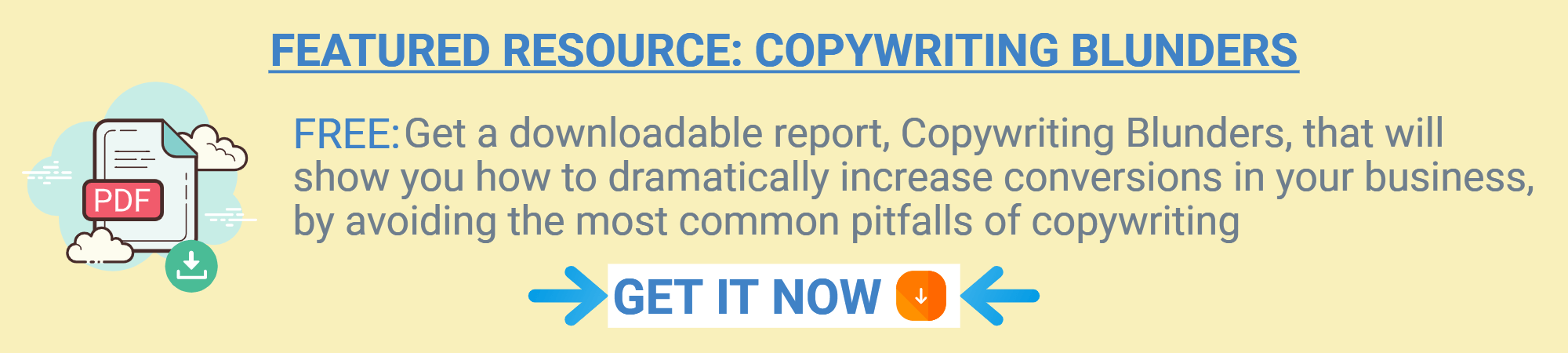
How To Pick An Email Service That Is Right For You
How To Pick An Email Service That Is Right For You

If you’re going to build a list of subscribers and send emails to that list, then you need to select an email service provider.
The key here is that you must select a GOOD provider.
Otherwise, you’re going to have issues with poor deliverability, spam complaints, losing access to your list and more.
Let me make a quick note here. If you do a search for list managers or autoresponders, you’ll quickly discover that you have two options:
- You can purchase a third-party email service provider, or
- You can purchase a script that you install on your own site so you completely control all aspects of your list.
A lot of beginners look at option #2 and think it’s a good idea. One benefit is that it’s cheaper, as you generally just pay a fee for the script once, and it’s yours forever. Another benefit is that some folks like the idea of controlling all aspects of their list in any way they choose.
But despite these benefits, there’s one very big downside that trumps them all:
Deliverability.
In a nutshell, if you’re running your own list, then you’re going to spend an incredible amount of time working on deliverability issues.
The point is this lesson is about selecting a third-party email service provider because it’s the best, easiest and safest option for both beginners and seasoned marketers alike.
With that out of the way, let’s take a quick look at what benefits and features you should be seeking in an email service provider. Read on…
Step 1: Start With A Reputable Company

There are a lot of email service providers, but they don’t all offer the same level of service. That’s why you’ll want to make sure your provider offers the following:
Great Customer Service
No matter what features and benefits are available, you want to be sure to choose a reputable, well-established ESP (email service provider). The ESP should have multiple customer service options available (such as live chat, email and/or phone), and they should respond quickly.
You’ll also want to check when customer service is available. Is it 24/7? If not, are the available hours during your typical business hours?
Good Uptime
The next thing you want to check for is how often the ESP is up (or, conversely, how often it goes down). Ideally the ESP should communicate in a transparent way if an issue does arise.
For example, Aweber has a status page where you can always check the status and recent history: https://status.aweber.com/
A Focus on Deliverability
A good ESP will devote a significant portion of its staff and resources to deliverability issues. To that end, look for a company that monitors deliverability and works to improve it.
A good ESP will also include a built-in spam checker so that you can tweak your emails to avoid spam folders and filters.
Step 2: Review The Service’s Features

If the company and its customer service look solid, then you can start reviewing the ESP’s features. Here’s what to look for:
See if Templates Are Available
Look for a company that provides both opt-in form templates and email templates. A good company will provide a variety of templates, plus these templates will be “point and click” customizable.
Check for Tracking Tools
Next, see if the ESP offers built-in testing and tracking tools. You should be able to check open rates and clickthrough rates which you can use to track things such as subject lines, calls to action, and more.
Ensure Segmenting is Available
Another good feature you’ll want to look for is the ability to segment your list. Often this is done with “tagging.”
For example, if you want to send out an email to people who’ve purchased a certain product from you, then you can include all recipients who have a “Purchased Product X” tag.
Note that you should also be able to segment based on recent email behavior.
For example, you can pull out a segment of your list who did NOT open your last email. You can then send these folks a follow-up email with a different subject line to see if you can catch their attention and get them clicking.
Look for Automations
You’ll find that automations, if available, are a time-saving feature. You can think of automations as “If – Then” features (if X happens, then Y should occur).
For example, if someone clicks on a link, then that person should get a particular email, or they should be added to a particular segment of your list.
Step 3: Determine What Other Features You Will Need

Now that you’ve determined that a potential ESP includes the core features you need, you’ll want to think about any other features that are important.
For example, if you’re already using other tools and platforms, you’ll want to check if your selected email service provider will integrate with the tools or resources. E.G., If you have a shopping cart, see if it integrates with your ESP. (Some do it with just one click, while others will integrate if you do a little technical work.)
Step 4: Make Your Choice!

Now that you know what to look for in an email service provider, you’ll likely still find it an overwhelming task to select an ESP since there are so many options. As such, you can start your selection process by reviewing some of the top ESPs, including:
- Active Campaign
- Aweber
- GetResponse
- ConvertKit
- MailChimp
- iContact
The list above is in my personal preference order. Best for marketing and growth in your business is Active Campaign. Best for novices and affiliate marketers is Aweber; either of those will be a great choice.
This is especially important if you are going to be relying on affiliate marketing as your business model because most ESP’s don’t like this particular model due to the fact that most marketers don’t do it correctly and end up spamming their list with offer after offer and provide no value whatsoever.
Conclusion

You don’t want to build your mailing list on a house of cards, which is why it’s important to choose the right email service provider. Use the tutorial above to help you do it!
If you want to know more about building and nurturing your email list, check out the featured resource below where you can get a free report about simple list building to expand your knowledge further. If you do download it, please read it and take action and good luck 😊
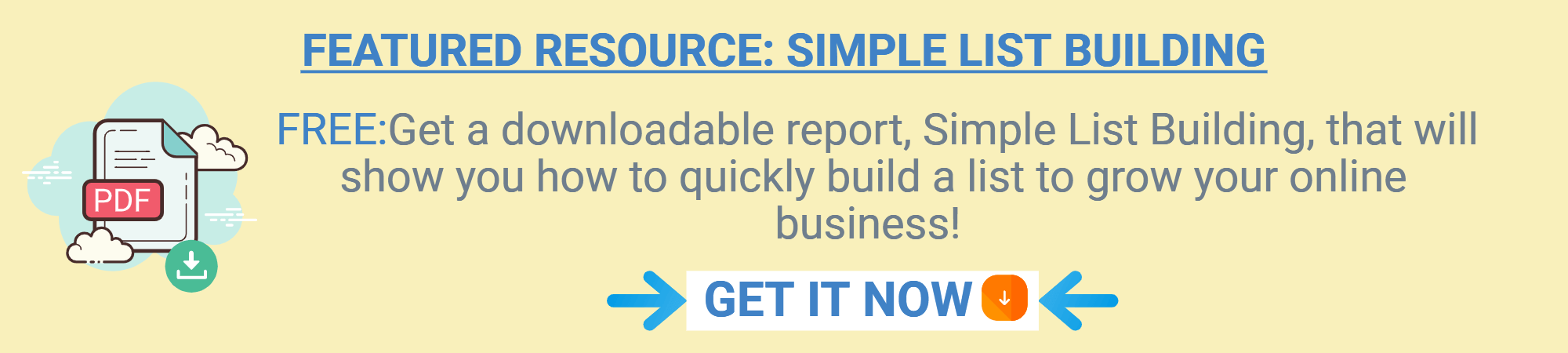
How To Write Emails That Sell
How To Write Emails That Sell: The Definitive Guide For Copywriters & Marketers

Email marketing is a great way to reach out to your customers and keep them updated about your latest products and services. It is also an effective channel for getting feedback from customers.
As, I have said, email marketing is a great tool for communicating with your prospects and customers. But it’s only as good as the copywriting and design. If you want to get better at email copywriting, here are some tips to keep in mind:
- Keep it concise: Emails should be short and concise. Your audience will appreciate this, as they’re busy people who don’t have time to read through long emails.
- Be conversational: You should write your emails in a way that feels like you’re talking to your customer. This means using contractions, avoiding formal language, and being personable with them.
- Avoid cliches: Cliches are boring and overused phrases that do nothing for your email copywriting skillset. Stay away from them!
But the most important thing of all is to really care for your readers. Don’t just sell for the sake of selling and making a profit or a commission; you must want to help your readers and buyers to overcome the obstacles that they are facing in the niche you are writing in.
Believe me, if you are just out to make money from your list, they will find out and many may unsubscribe; this is the ‘churn and burn’ model that many Internet Marketers unfortunately adopt.
The Basics Of Email Copy And Why You Should Be Writing Them

The basics of email copywriting and effective email marketing can be broken down into three core components: the subject line, the body and the call to action.
- Subject Line: The subject line is the first thing a customer will see when they open their email. It needs to be catchy and have a sense of urgency. A good subject line should also tell your customer what they can expect from your email.
- Body: The body of an email is where you sell your product or service to your potential customers. It should include all relevant information about what you are selling, why it’s better than other products and how much it costs. If you want to get the most out of your emails, make sure that you are providing a lot of details about what you are selling in order for customers to feel confident in their purchase. It should be interesting, engaging and informative, as well as clearly signposting where people can buy your product or service. Make sure not to waste words – keep it brief!
- Call-To-Action: If you’re struggling with a call-to-action, try rephrasing what your email is asking for in a question. For example: “Do you want to increase subscriptions?” instead of “I want to help you to increase subscriptions.” This is a great email to send out to your customers, who you have likely captured with a list and can send them more relevant emails in the future.
Different Types Of Emails You Need To Know

Email marketing is one of the most popular ways to reach out to your customers and prospects. But, with so many types of emails, it can be hard to know which one is right for your campaign.
Below are the different types of emails you need to know about:
- Transactional Emails: These are the emails that provide information about a purchase or an order. They include notifications about shipping, delivery status updates and receipts.
- Marketing Emails: These are promotional messages which are sent in order to promote a product or service. They aim at generating sales and leads for the company.
- Newsletters: Newsletters offer valuable insights into your company’s latest developments, announcements and updates on products or services. Newsletters can also be used as a form of direct marketing by inserting links to your website, social media sites and email sign-up forms. A newsletter can be sent out daily, weekly, bi-weekly or monthly.
Anatomy Of Great Email Copy

A well written email is a combination of a well-written subject line and opening sentence. It should be short, concise, and to the point. These are important elements as you need to draw the reader in.
- The subject line:
The subject line is the first thing your recipients will see when they open their inbox. It should tell them what the email is about without giving too much of the email away.
- Opening sentence:
One of the most important parts of an email is the opening sentence. This will be the first thing your reader reads, and it should be short, concise and make them want to read on. You should also use keywords to grab their attention.
Designing Your Emails To Give Them That Professional Look And Feel

Designing your emails to give them that professional look and feel can be difficult. You want them to look good, but you also want them to be effective. You need to make sure that your design is not too cluttered, but you also need to make sure that it is not too simple either.
The first thing you should do when designing your emails is decide what the purpose of the email is going to be. That will help you decide what type of design will work best for it.
For example, if you are designing an email with a signup form in it, then a simple and clean design would work best so that people can easily fill out the form and get on with their day.
The second thing you will want to do after deciding on the purpose of your email is brainstorm different designs and copy that you can use for your emails. This can help give you ideas on what to include in your email, how to structure the email, and more. The design of your message is important because it can set the tone for the entire email.
The third thing you will want to do after deciding on the purpose of your email is create a template or framework that will help with making sure you’re sending emails correctly and effectively. This should include email subject lines, opening paragraphs and closing paragraphs. Have a good swipe file and make use of it regularly.
Calls To Action And Other Important Elements In Your Emails

A call to action (CTA) is a button or link that encourages the recipient to take an action.
CTA buttons can be placed in a variety of locations, such as the top, bottom, or side of the email. Buttons at the top of an email are most commonly used because they are more visible and less likely to be missed.
The text on your CTA button is important because it needs to speak directly to your audience and encourage them to click it. It should also be short and simple so that it’s easy for them to understand what they will get if they click on it.
Another couple of important element in your emails are scarcity and exclusivity.
Scarcity is very powerful as it works on that fear of missing out (or FOMO) that resides inside every one of us!
Offering exclusive discounts and deals to your readers (and especially previous buyers) is a great way to increase loyalty.
All these things can help your emails to be more successful when you are going for the sale.
In conclusion, it is important to remember that the key to a good email is in the content. The way you format your email will not matter if you don’t have a quality message that connects with the reader. So, before you start formatting your email, make sure that it is properly constructed and has a compelling message.
If you want to know more about building and nurturing your email list, check out the featured resource below where you can get a free report about simple list building to expand your knowledge further. If you do download it, please read it and take action and good luck 😊