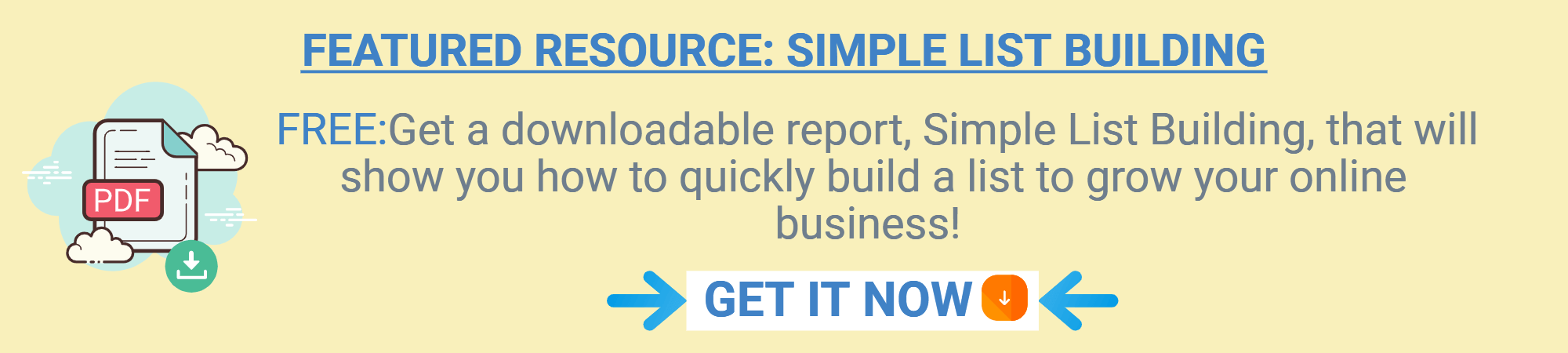Tutorial
How To Drive Free Traffic To Your Blog
How To Drive Free Traffic To Your Blog

Ahh… everybody loves the sound of the word, “Free!”
In this case, free traffic means that you’re not spending money on paid advertising. However, it’s not entirely free, since almost all methods of free traffic require an investment of your time. Since time is money, you’re paying for it even if not a cent leaves your pocket.
Now that we’ve established that time is currency, you’ll realize that to drive ‘free’ traffic, you’ll need to get the most mileage from your efforts. Below, you’ll find a few free methods to drive traffic.
These have been proven to work and yield excellent results. Do note that when trying out any traffic generation method, it’s best to stick with it until you see results. Pick one method, focus on it and go all out.
Do not spread your efforts over several different methods. Your results will be sporadic and elusive if you take this approach.
OK, on with the post…
Social Media Platforms

Social media platforms are excellent places to siphon traffic from. Basically, you’ll be trying to leverage these sites to drive traffic to your own blog.
If you’re using YouTube, your videos and channel will have links in the description pointing curious viewers to your blog.
If you’re using Pinterest, the images will be linked to your blog posts or landing page.
If you’re using Facebook groups/pages, you’ll have posts and links pointing back to your blog.
Build a profile for your blog on the different social media platforms and tap into the massive amounts of traffic there.
Once again, pick just one social media platform and focus on it. This is a mistake that many novices make; they try to be everywhere all at once, but this doesn’t really work. Pick one platform and go all in until you have completely mastered it and are seeing results; only then should you think about trying another platform.
Search Engine Optimization (SEO)

This is a HUGE topic in the make money online niche. Getting ranked organically for highly searched keywords is one of the best ways to drive traffic to your site. The bugbear here is that SEO takes time, and you must have a solid knowledge of it.
Do your keyword research thoroughly and focus on ranking for the easier ‘lower hanging fruit’ keywords. Then you can move on to the more difficult keywords and try ranking for those.
But don’t just write posts for the search engines! People want to read your posts and find them engaging, informative and useful. If you write to satisfy the search engines, you can end up stuffing keywords and the whole article simply doesn’t read well for a human.
So, first and foremost, write for your audience, and optimise later.
Guest Posting

This is a method where you create unique content that you’ll give away for free to a relevant site in your niche. You’ll need to approach the site owners with your offer and all you’ll ask for in return is for a backlink to your blog.
You’ll want to pick a site that’s popular, but NOT inundated with posts daily. One or two posts a day is fine. This will give visitors time to read your guest post and check out your blog. If there are too many new posts constantly appearing on the site, your guest post will be drowned out.
This is an old-school method but don’t discount it. You can easily get your post in front of a lot of eyeballs, and if you do a good job, you can get a lot of visitors to your site.
Email Marketing

Use a software like Thrive Leads or Conversion Gorilla to create sticky banners, scroll mats, pop ups, etc. to capture the email addresses of visitors to your blog and add them to your autoresponder of choice (I recommend Active Campaign)
Once they’re on your list, you can email them whenever you have a new blog post and this will drive traffic to your blog.
Exceptional Content

They often say that content is king. The truth is that GOOD content is what matters. The content on your blog should be informative, entertaining, and memorable.
Use catchy titles and headlines. Have internal links in your blog posts so that you increase the ‘stickiness’ of your blog and readers keep clicking on links to learn more from you. This will reduce the bounce rate of your blog and is a good sign to Google that your site is ‘worthy’.
While these pointers are not directly linked to driving traffic, they’re crucial to building your reputation and making you look like an authority in your niche. When you appear to be a serious player in the scene, your blog’s reputation will drive its own traffic.
Now that you know a few ways to drive traffic to your site, you just need to apply them. There are bloggers who have built a six-figure income just by driving traffic from Pinterest to their site.
This is just one platform. Now imagine if you had several working for you. The possibilities are endless. Choose one method and get started with it as soon as you can. Then move on to the next… and the next… and the next.
That’s free traffic generation in a nutshell.
If you really want to know more about the power of blogging, you can take a look at the Rapid Blogging Blueprint training course or if you just want a few pointers for now you can grab the featured resource below for a free blogging report; download, read it and take action 🙂

The Pros And Cons Of ClickBank Affiliate Marketing
The Pros And Cons Of ClickBank Affiliate Marketing

Any affiliate marketer worth their salt will know that ClickBank is one of the best digital marketplaces on the planet. It has literally helped several vendors and affiliates to become millionaires.
This global e-commerce platform which started back in 1998 is still as popular today. In fact, 23 years later, marketers are still trying to sell/promote products on ClickBank… and it shows no signs of slowing down.
But is ClickBank really all it’s cracked up to be in 2022? Or are marketers in a rut and blindly following each other?
In order to make an informed decision, you’ll need to weigh the pros and cons of being a ClickBank affiliate. Luckily for you, we’ve done the heavy lifting and listed them below…
Pros

There are many reasons why you should be a ClickBank affiliate as it can be a lucrative business model. So, let’s look at some of the best reasons to use ClickBank affiliate marketing
Reputable Platform
ClickBank has been around for over two decades and is not a fly-by-night scam. This is indeed reassuring. There are countless horror stories where platforms suddenly up and disappear leaving unpaid affiliates in the lurch.
ClickBank, however, has never missed a payout in over 20 years. So, you’re safe with them and you’ll receive your commissions like clockwork. You’ll need to decide if you want to be paid by checks, direct deposit or wire payments.
Wide Variety Of Products
While most of the products on ClickBank are of a digital nature, the products span a wide variety of niches ranging from weight loss to survival to gardening and more.
Recently, they’ve allowed physical products such as health supplements to be sold on their platform. Both vendors and affiliates are raking in serious cash with these supplements.
One downside here is that the search feature in ClickBank could be improved. Navigating through all the products can be time-consuming and a hassle.
High Commissions
Unlike Amazon which offers its associates (affiliates) a paltry 4% to 5% commission on most products, with ClickBank, vendors will pay you anywhere from 50% to even 100% a sale.
This makes promoting ClickBank’s selection a very lucrative opportunity.
That said, one cannot deny that Amazon is a sales machine that’s designed to sell. It’s trusted and it’s easier to convert visitors into customers on this trusted platform.
So, you’ll need to create a landing page with a solid page builder, add visitors to your email list with a reputable autoresponder… and have an email marketing campaign in place to persuade them further.
It’s a bit more work, but the rewards are much sweeter.
Low Barriers To Entry
It’s quite easy to become an affiliate on ClickBank. Once you create an account, you’ll be able to get you hoplinks (affiliate links) and start promoting the products right away.
Do remember that with lower barriers of entry comes increased competition. This is a double-edged sword.
Some of the more popular products may require vendor approval. So you’ll need to contact the vendor and tell them why and how you wish to promote their products.
It’s not uncommon to find products with bold claims, empty promises and blatant hyperbole. All designed to hook the customers in and get them to part with their money while delivering a product/s that doesn’t deliver on its promises.
As an affiliate, you’ll need to have a keen eye and separate the wheat from the chaff. Ideally, you’ll want to purchase the product and go through it before promoting it. You’ll be able to promote the product more convincingly if you know what it’s all about, instead of blindly hyping it up.
Convenient
Many affiliates love ClickBank because it’s highly convenient. The platform tracks your sales, monitors refunds and chargebacks, and sends you your commissions on auto-pilot.
It’s a hands-off process for the affiliate who can just focus on the marketing and promotions. While ClickBank’s tracking is reasonably good, you’ll also want to use a tool like ClickMagick for better and more insightful tracking.
You’re also provided stats such as the earnings per sale, conversion rate, gravity, recurring billing and more. With these stats, you’ll be able to ascertain if a product is worth promoting or not.
Furthermore, you’ll often find products on pages 4-7 with a lower gravity and may be tempted to dismiss them. However, these products buried in the deeper pages were usually top sellers some time back.
Just because they have a lower gravity now doesn’t mean that the product isn’t good or sellable. It just means that affiliates have stopped promoting them, and so their rankings dropped.
These former ‘top sellers’ usually still have legs and you’ll be able to get a lot of sales from them while dealing with less competition. Give them a chance and don’t be too hasty to throw the baby out with the bathwater.
Cons

While there are many reasons why you should be a ClickBank affiliate, it’s important to be aware of a few downsides.
Serial Refunders
All products on ClickBank need to have a money-back guarantee. While this helps to improve conversions, it also means that people who want something for nothing will purchase the product and request a refund without missing a beat.
Since the products are often digital in nature, it’s easier for them because they don’t (and can’t) need to return the product. As an affiliate, your commissions may decrease due to chargebacks and refunds.
Fees
This is another bugbear that many beginner affiliates have with ClickBank. If you’re a successful affiliate with an active account and making sales daily, it won’t affect you.
However, if you’re still a beginner and making an odd sale here and there, you may end up paying fees if your account is dormant.
So, even if you have a positive balance in your account but you’ve not made sales in 90 days, ClickBank will deem your account dormant and will deduct $1 every pay period. After that, it becomes $5 per pay period and goes up to $50.
You’ll want to set a lower payment threshold when you’re starting out and try to become a proficient affiliate as soon as you can.
You can read the terms here: https://support.clickbank.com/hc/en-us/articles/220375627-What-happens-if-I-don-t-use-my-ClickBank-account-for-a-long-time-
Should You Become A ClickBank Affiliate?

Of course, you should!
Physical products and digital products are not mutually exclusive. You can promote both of them on your niche sites, YouTube channels and so on.
You’ll be spoiled for choice when choosing a digital product on ClickBank. With the high commission rates, even 3-5 sales a day may mean an extra $1k to $3k in earnings for you.
If that sounds awesome, sign up for a ClickBank account and master affiliate marketing today.
Follow these affiliate marketing tips, and you’ll be on the way to becoming a successful affiliate marketer in no time. And if you want to know more about affiliate marketing check out the featured resource below for a free report; download, read it and take action 😊

How To Use Surveys In Your Business
How To Use Surveys In Your Business

As the article title suggests, you’re about to get a crash course in surveying your audience.
The more you know about your audience, the more benefits you can provide for them in the form of…
- Better content
- Better products
- Better customer service
And so on.
And the more benefits you provide for your audience, the more profits you generate for yourself. Win-win!
So, with that in mind, here’s a crash course in developing and distributing surveys that benefit both you and your audience. There are five basic steps involved…
Step 1: Determine What You Want to Know
Step 2: Define Who Should Take the Survey
Step 3: Develop Your Questions
Step 4: Distribute the Survey
Step 5: Decode the Results
Let’s take a closer look at each step…
Step 1: Determine What You Want To Know

Your first step is to determine what are the most important things you want to learn about as a result of this survey. For example:
- Do you want to know why visitors don’t take action on your site?
- Do you want a better understanding of what your prospects want?
- Do you want to know how to improve your products?
- Do you want to know who your audience is in terms of demographics?
- Do you want to know how to boost customer satisfaction and retention?
TIP: While you may want to know a LOT of information, it’s a good idea to focus in on a few high-impact questions, as shorter surveys tend to generate more responses.
Step 2: Define Who Should Take The Survey

Now that you know what type of information you’re seeking, the next step is to determine WHO should take your online survey. Namely:
- Visitors to your site?
- Prospects who’ve joined your mailing list?
- Customers who’ve purchased something from you?
- Customers who’ve purchased multiple things from you?
It’s important that you define this, as getting your survey into the right hands will help you get the most accurate information.
TIP: Who you want to take the survey should be directly related to what you want to learn from the survey.
For example, if you want to know how to improve a product to increase customer satisfaction, then your survey would need to be completed by someone who has purchased the product.
Step 3: Develop Your Questions

Now it’s time to develop your survey. It may be short, medium or long – but keep in mind, shorter surveys (even as short as one question) will get a higher response rate.
The big key here is to make sure you’re doing two things:
- Focusing on high-impact questions. For example, use your survey to discover what your audience’s pain points are and what they want.
- Avoiding the use of leading questions. You don’t want the way you ask the question to skew the responses you receive.
Next…
Step 4: Distribute The Survey

Your next step is to choose a surveying tool and then distribute the survey to your audience.
- Option One: For simple one-question surveys, you can simply have people email you their answers.
- Option Two: For longer surveys, you can use a tool like SurveyMonkey, Google Forms as a quick Google survey, or something similar.
When it’s time to distribute your online survey, be sure to get it in front of a targeted audience.
For example, if you’re surveying customers ONLY, then send the survey to all the customers on your list (and exclude anyone who hasn’t purchased anything from you). This is a good tactic to find ways to boost customer satisfaction.
Or if you’re surveying prospects in your niche, you might use paid advertising to get your survey in front of a highly targeted market (both in terms of specific demographics as well as topics that interest them).
And finally…
Step 5: Decode The Survey Results

What you need to know here is that you’re looking for patterns.
While an individual’s answer may give you an interesting insight that you hadn’t thought about before – and perhaps it is something you’ll explore further at some point – ultimately, you’re looking for patterns that are shared across multiple people in your market.
Now you can take this information and apply it throughout your business. For example:
- You can create better products that solve your audience’s biggest problems (if you know what those problems are), which increases customer satisfaction.
- You can create more compelling sales materials that address your audience’s problems and how you can help solve them, which boosts conversions.
- You can create content that really resonates with your audience (delivers the solutions they need), which boosts engagement and conversions.
- You can improve your customer experience across your website, which increases customer satisfaction.
Let’s work through an example…
If you know your dog-training audience’s big problem is that their houses are beginning to stink because their puppies are having so many accidents, then your products and content can do two things:
- Teach people a better way to housetrain their puppies fast to eliminate the problems.
- Give people recommendations for using enzymatic cleaners, which make the house smell better and cover the scent so that dogs don’t smell it and “mark” it again.
You’d then use your sales copy or other content to specifically address the pain point.
E.G., “There are few things worse for a pet owner than being embarrassed to invite someone into your house because your puppy has been having so many accidents. Yes, you know your house possesses the faint smell of old urine stains – but it seems like no matter what you do, you just can’t get your puppy housetrained. You’re frustrated – maybe even feeling like you’re at the end of your rope. But I’ve got good news…”
And now a few parting thoughts…
Your Next Step
And there you have it – you just discovered a simple five-step system for using surveys to create more benefits for your audience and more profits for your business.
Your assignment is to take what you’ve just learned to start planning an effective and useful online survey campaign.
This is a really beneficial (for your audience) and profitable (for your business) strategy, yet one that many business owners overlook. Don’t make the costly mistake of guessing what your audience wants (and hoping you’re right) when you can know for certain.
Surveys are a great way to get to know your audience, get busy creating the exact products they want and need, and get busy reaping mutual benefits for you and the people you serve.
By the way, if you want to learn about 5 lucrative online business models you can try, from affiliate marketing to FBA/eBay and more, check out the featured resource below for a free report that covers 5 online business models that you can choose from. Pick one and get started today… 😊