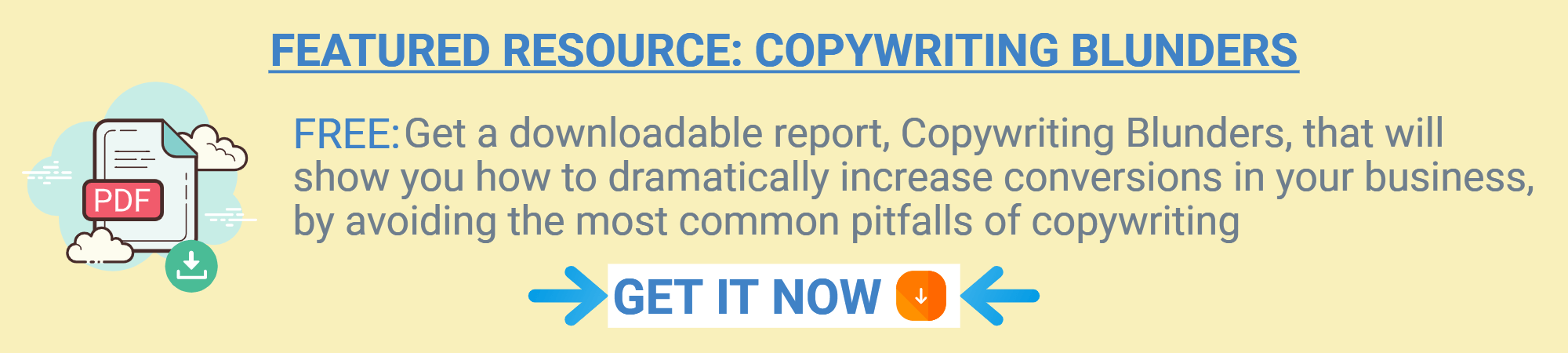This post is a continuation of looking into the common elements present in highly converting sales copy (you can see the first post here). In it we looked at the headline, storyline, sub-headlines, testimonials, and statistics to increase confidence.
Now lets’s continue and firstly let’s look at using media such as video and images.
Using Images And Videos In Your Copy
Sticking to text alone in your sales copy will be a big turn off for most prospective customers. Big, long blocks of text look boring and overwhelming. People have short attention spans now, so you need to break that text up with images and videos.
You can use stock photo sites like iStockPhoto or DepositPhotos to break up the text. If you want to use free stock photo sites you can check out Pixabay, Pexels or Unsplash, but if you can afford to pay for your images ,they will be better and more unique.
For example, if you’re in a section where the sub-headline and storyline are discussion frustration for diet failures, you might want to use an image of a man or woman feeling frustrated in front of a plate of food or on a weight scale.
With video, keep it short if you’re using it to break up the text sales copy. You don’t want to have five 20-minute videos on the page. Just keep it under 3 minutes each. Sometimes, it might require more, such as if it’s a demo of a software.
Don’t have the videos auto-play. Some marketers do prefer this, but most consumers don’t. If they have their volume up and they’re at work or somewhere quiet, and suddenly your sales page starts blaring, they’ll leave quickly.
When you host your video, make sure you eliminate as many click out options as possible. For example, if you host on Vimeo, it automatically defaults to make the Vimeo logo clickable, your name, the title of the video, and more clickable – all taking your customer away from the sales copy.
Strategic Bullet points To Help Clear Up Confusion
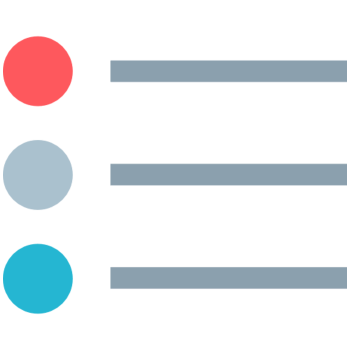
Bullet points are a blessing to most consumers who are short on time and who want to just get a quick rundown of what your product can do for them. The benefits are what many marketers focus on with their bullet points.
But you can also include pain points as bullet points. For example, you might have a sentence that says, “Wouldn’t you love to…” and then have bullet points addressing their pain points – stop having to shop in plus sized stores, avoid the shame and embarrassment of swimsuit season, etc.
Another way to strategically use bullet points is to have a rundown of what all is included in your product. You can say, “In this bundle, you’ll get…” and then go into detail about what all is included, such as – a 38-page PDF guide, 10 checklists, 5 videos you can refer to whenever you need them, and so on.
A Guarantee Can Close The Deal

A guarantee can be both an image and text explanation. You can get stock photos that say “Money Back Guarantee 100%” or instead of 100%, they may say 7 days, 30 days, 90 days and so on.
You can use bold text and a note that simply explains your guarantee (or lack thereof if you decide not to offer one). The main thing you need to do is remember which guarantee you chose and abide by it.
Don’t offer a 60-day no questions asked guarantee if you’re going to harass your customer about why they want a refund and then refuse to give it to them. When you do this, word gets around and it could even put your accounts on various platforms at risk.
Create A Call To Action To Guide Them To The Finish Line
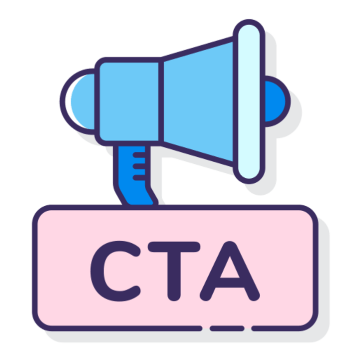
Authentic urgency is lacking in the online marketing industry. Too many unethical sellers use false urgency to try to get a sale. Instead, create real urgency and scarcity because in future launches, people will know not to wait.
Never expect people to automatically know to click the buy button, download now, and get started. You have to state it and guide the customer through every step along the way.
Working With Buy Button Options

With buy buttons, you have the option to use a button that a platform provides for you – like PayPal, Warrior Plus or JVZoo. But you can also download and use a button of your choosing.
For example, on JVZoo, there’s a button option that says 100% satisfaction guaranteed, so it would need to match what you want to stand behind.
If you want to have a bit more freedom, you can use a payment processor such as Thrivecart and this is probably more advantageous in the long run.
As far as placement, some people only put one buy button at the very bottom of the page, while others place them throughout the sales copy. You may want to have it at the bottom with a countdown timer right above it, showing when the launch pricing or sale ends.
The Importance Of A Simple Post Script And Signature Area

Somewhere at the bottom, make sure you have a digital signature along with your image. People like to know who they’re buying from. You can either upload your real signature or create one from a variety of fonts online.
A good way to craft them is to use the first P.S. to restate the main benefits and what’s included. Use the second P.S. to reiterate the sense of urgency and what happens if they miss out on this great deal.
OK, so there you have the most common elements in highly converting sales copy. Add these to your sales pages and you should see immediate results!
And remember, if you want to have great results writing highly converting copy, you need to understand that this is difficult for many people as there are so many mistakes that can have a dramatic effect on conversions.
To help you avoid these mistakes, take a look at the featured resource below where you can download a copy of a free report, Copywriting Blunders, so you will be forewarned. Download, read it and take action 😊